To share a style, you must be the owner of the style, or the moderator of a group the style was already shared to.
For information about sharing multiple styles at once, refer to Sharing Multiple Styles at Once.
To share a style:
Hover over the top left of the style until
 is displayed.
is displayed.Click Share. A search pane is displayed.
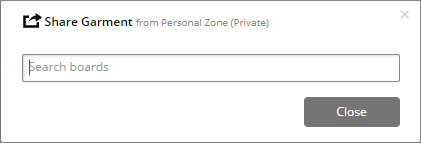
Start to type in the name of the board you want to share the style.
Click the correct board name when it is displayed, then click Share. The style is shared.
When you share your own style to an additional board, any changes to the uploaded style will not be updated in the linked styles. The shared style will be considered a new style. However, when a style is added to a collection, any changes to the style will be updated in the collection.
Comments are not linked and do not move from board to board.
Boards are inside groups and all users in a group can view all content in the group. So, if you want to share with some but not all users in a group, you must create a new group with the users you want to share with.
Contributors have permission to share only their own styles to other boards.
Moderators have permission to share their styles and other users' styles to other boards.
Shareable Link
You can also share a style by sending a link. Anyone with the link can view the style. You cannot create a shareable link for a style in your Personal Zone. You can share a style from your Personal Zone to another board outside your Personal Zone, and create a shareable link from that board.
Note that a shareable link is available only for styles in Members and Externals group.
To create a shareable link:
Ensure that the style you are trying to share is a part of "Members and Externals".
Hover over the top left of the style until
 is displayed.
is displayed.Click Share. A search pane is displayed.

Click Get Shareable Link. The link is displayed.
Click Copy Link. The link is highlighted.
Click Close.
Paste the link wherever required.
Don't forget the search available at the top of the page.

For information about filtering and sorting, refer to Filtering and Sorting in Stylezone.
Was this article helpful?
That’s Great!
Thank you for your feedback
Sorry! We couldn't be helpful
Thank you for your feedback
Feedback sent
We appreciate your effort and will try to fix the article