There are two main menus to navigate to different locations in Stylezone:
At the top left of the page, click the selector drop-down. A menu is displayed.
This menu gives you links that take you to your:
| Displays all the available styles that are hosted in groups you are a member of. |
| Your own private area which displays all your boards. |
| Add or edit a group. |
| Displays your groups in a list.
|
| Displays your chats in a list.
|
At the top right of the page, click your username.
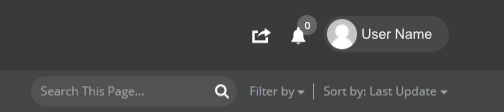
A menu is displayed.
This menu gives you links that take you to:
| Displays your details and, in tabbed pages, your private boards, chats, groups, and likes. Tip: On the Groups tab, you can use the search to find a particular group. |
| Change your password, upload a profile picture, and set your time zone. |
| Set your notification preferences. For more information, refer to Notification Preferences. |
| Add or edit a group. |
| Allows you to select one of these views:
|
| Upload a style. |
| Click to log out. |
Viewing the Version Number
In addition, the version number is displayed below the Log Out link at the bottom of the system drop-down menu.
If you are an Admin user, a different menu is displayed with additional items.
For more information, refer to Administering a Stylezone Site.
In addition, you can also use:
Stylezone's breadcrumbs not only tell you where you are, they can also be used as a quick way to go to where you want to.
The breadcrumbs display at the top left of the page along from the selector drop-down.
The following image shows the breadcrumbs for a user who is in the Browzwear group, and the Decoded board.
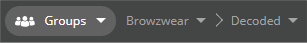
Navigating to a Group
To navigate to a different group:
Click the group name in the breadcrumb. A list of available groups is displayed.
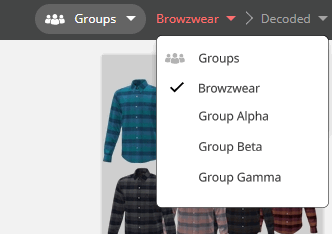
Click the group you want to go to.
Navigating to a Board
To navigate to a different board (in the current group):
Click the board name in the breadcrumb. A list of available boards is displayed.
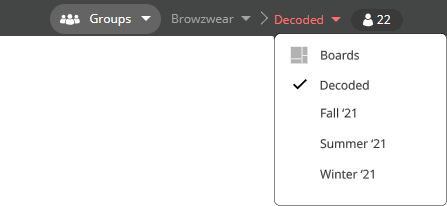
Click the board you want to go to.
Was this article helpful?
That’s Great!
Thank you for your feedback
Sorry! We couldn't be helpful
Thank you for your feedback
Feedback sent
We appreciate your effort and will try to fix the article



