Users can receive email notifications about the activity in Stylezone for their company.
When a user has any notifications to view, the number of notifications is displayed in a red highlight beside the user's name at the top right of the page. A user can click the number to view the notifications. Notifications are also displayed at the bottom of the Notification Preferences page.
Each user can choose to opt in or opt out of the following notifications:
New styles added to the users groups and chats
New comments on styles relevant to the user
In Stylezone, a style is relevant to a user if the user uploaded the style or commented on the style.
Style upload by user is finished
Users set their own notification preferences. An admin user cannot adjust notification preferences for other users.
Notifications are at a global website level and not available per group or board.
For more information, refer to Notification Preferences.
Notification Preferences
To set your notification preferences:
At the top right of the page, click your username. A menu is displayed.
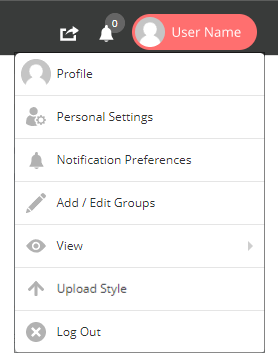
Click Notification Preferences. The following page is displayed.
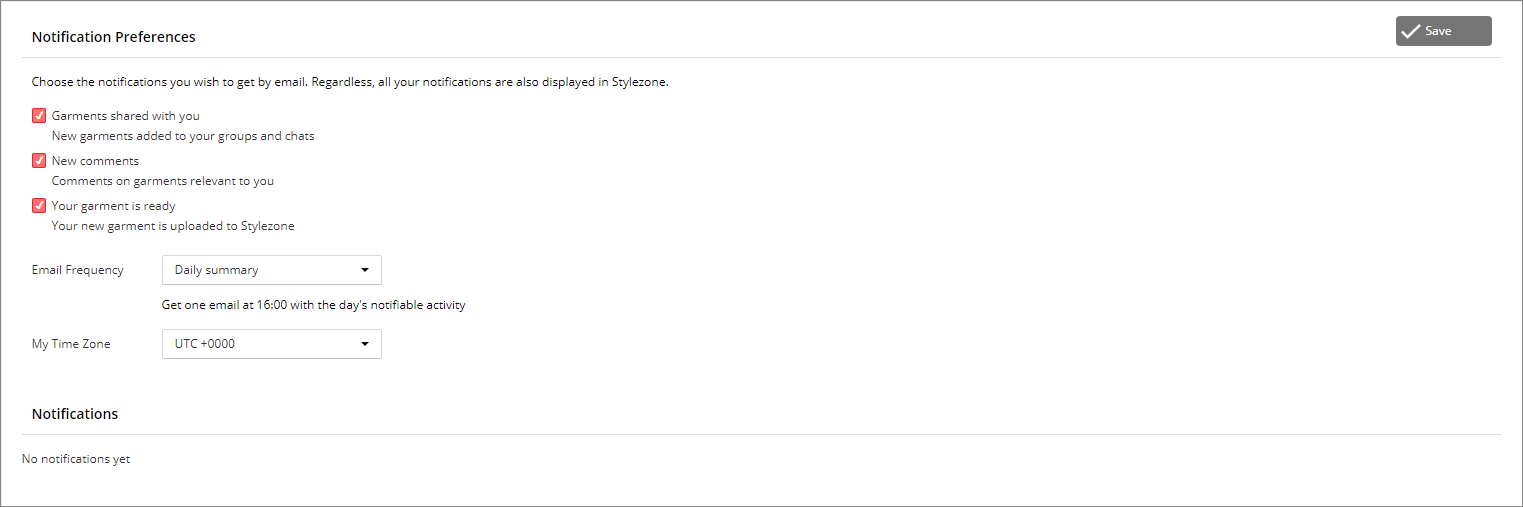
Select or clear the notifications as required. For more information, refer to Notifications.
Click Email Frequency to choose how often you want to receive notification emails:
Daily summary - Default. If selected, one email is sent each day at 16:00 including all notifications.
Immediate update - If selected, an email is sent for each individual notification when the event happens.
Click My Time Zone to set your time zone. If you select Daily summary for your Email Frequency, the daily email is sent at 16:00 according to your selected time zone.
Click Save.
Was this article helpful?
That’s Great!
Thank you for your feedback
Sorry! We couldn't be helpful
Thank you for your feedback
Feedback sent
We appreciate your effort and will try to fix the article